Elevate your smartphone's interface with 'Uccw Modern Skin,' a sleek skin/theme designed for the UCCW app. Before using this theme, ensure you have the UCCW widget installed. To apply the Modern Skin, add a UCCW widget to your home screen, selecting a recommended size of 4x2 or 5x2 for optimal display. After placement, choose it from your options, then tap the hand icon that appears and hold for a few seconds to finalize the setup.
This skin offers a polished look that can refresh the visual appeal of your device’s home screen. The modern aesthetic enhances daily interactions with the device, giving the whole user experience a more enjoyable dimension. For those seeking additional customization, explore the pro version, which includes editable properties allowing for a personalized touch.
Equip your device with a sophisticated and contemporary look to transform its interface into something that stands out. By adding this theme, you'll be providing yourself with a consistently stylish backdrop that streamlines your frequent interactions with your device.
Requirements (Latest version)
- Android 8 or higher required



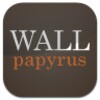




















Comments
There are no opinions about Uccw Modern skin yet. Be the first! Comment